DashDAQ Series II 多功能顯示儀表點腦診斷儀
連接OBD II診斷接頭,顯示所有ECU引擎資料數據(數位/類比)
5 ways to display data on your DashDAQ. It's up to you.
| Analog Gauge |
Digital Gauge |
Slider Bar |
Graph |
Dashboard |
 |
 |
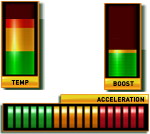 |
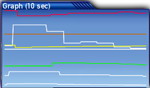 |
 |
|

|
Customize your Screen. What gauges do you want to see today? DashDAQ’s gauges are totally customizable. Want to view the relationship of 2 or 3 parameters? Have DashDAQ put them together on 1 screen. Want to see 24 at once? DashDAQ can do that too. Pick a theme to match your vehicle or even your own personality. Like dial gauges or digital gauges better? Or maybe graphing is more your style? It’s all up to you. |
|

|
Save Money. How much would you pay for a 24 new mechanical gauges? How much time would you spend installing all of them? What would your dashboard look like after you were done? One DashDAQ does it all. View up to 24 gauges on one screen. Or select just the gauges you want to see today. |
|

|
Easy Plug-and-Play Installation. Get started using DashDAQ in seconds with 2 simple steps: Plug the DashDAQ in and mount it using the suction-cup pedestal. No drilling holes, installing senders, and running wires to get a new gauge. Have an after-market device installed? DashDAQ can read and display data from it too. |
|

|
No Squinting. DashDAQ’s screen automatically brightens in daylight, and dims at night so you can see exactly what’s going on no matter what time it is. |
引擎系統故障碼檢測及歸零,替代原廠專用診斷儀器(故障診斷歸零DIY)
DashDAQ Diagnostics
|

|
Find Out What's wrong. Why did your Check Engine light come on? Is it minor or serious? Plug in DashDAQ and find out now. Does the fuel cap simply need to be tightened, or does your vehicle need a professional repair? Now you’ll know. |
|

|
Fix it Yourself. Did you repair your vehicle yourself, but that (expletive) Check Engine light is still on? Don’t go paying. Don’t go begging. Use DashDAQ to clear the codes and shut off the light. |
|

|
Get More Information. Diagnose your vehicle with more than a snapshot. Use DashDAQ to watch sensors over time and in real-time. Watch what happens during different times of day, different temperatures, or with different inputs. Is there a trend? |
|

|
Save the results. Don’t depend on your memory. Have DashDAQ record a log to compare to a previous test. See what has changed. Are the results better or worse? Compare and decide. |
車輛行駛引擎運轉資料圖表連續擷取紀錄,警示功能
DashDAQ Data Logging
|

|
Log months of data. Need more than a snapshot of vehicle data? Use DashDAQ to store days, weeks and months of what your vehicle is doing. DashDAQ captures hundreds of samples per second. Good thing memory cards come in large sizes! |
|

|
Forgot to press record? That’s OK. DashDAQ’s circular buffer captures data even before you press the record button. Experienced a vehicle problem? Start the log now. Missed a great quarter-mile? Press DashDAQ’s record button at the end! |
|

|
Combine Signals. Have DashDAQ capture multiple signals and write them all in a single time-stamped log file. Pick from over 2000 different parameters coming from factory ECUs and after-market systems. Click here to see the list of expansion networks that DashDAQ supports. |
|

|
Analyze your data. Playback your logs on DashDAQ’s screen, or view the logs on a PC. Save data to your PC in your favorite format. Wondering where the vehicle has been? Import the data into Google Earth and see for yourself. You might be surprised! |
車輛加速性能測試紀錄
DashDAQ Performance Testing
|

|
Drag Strip Testing. Want to improve your drag strip performance? Use DashDAQ’s signal tree to launch your run. See your reaction time, speed, and run time. Record the run, and do it again. Track your improvements. Compare to your friends. Now you have quick, easy proof that you’re the best. |
|

|
Acceleration test. How fast is fast? Use DashDAQ to quickly record your vehicle’s 0-60 acceleration time. Has your investment in performance parts made a difference? Now you’ll know. |
|

|
Braking Test. Sometimes you gotta stop, and it had better be now. Test your 60-0 time and save the results. Do those new tires grab better? Does your brake system need work? Compare and find out. |
|

|
Horsepower and Torque Dyno. How much power are you making? Use DashDAQ to grab data from the factory computer and calculate horsepower in real-time. Make improvements and watch the results. Have DashDAQ capture the results to repeat later. |
|

|
User definable Tests. Got a specific test that you want to run? DashDAQ lets you customize your own tests. Set the start and stop distances or speeds that you want. It’s up to you. |
|

|
Lap Timer. Need an all-in-one recorder for circuit racing? Add a high-precision Blackline FUEL GPS to your DashDAQ to count your lap times, averages and bests. Log engine and lap data at the same time. Take your files back to a PC and track-map all the data for analysis. Click here for more info about the Blackline FUEL GPS add-on. |
影音娛樂/GPS衛星導航(選購)

|